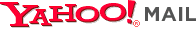How to access yahoo mail through outlook express... without paying a penny...
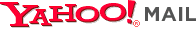
- it is simple just go to http://ypopsemail.com/ and download ypops.exe final release.
- setup ypops without any modification just next.
- open ypops from the programs menu.
- open outlook express:
Select Tools -> Email accounts from the main menu
Select Add a new email account and click on Next
Select POP3 as the Server Type. Click Next
Enter your username and full Yahoo! email address under 'User Information'
Enter your Yahoo! Login id and password under 'Logon Information'
Enter '127.0.0.1' as your Incoming mail server
Enter '127.0.0.1' as the Outgoing mail server
Click on the More Settings button and select the Advanced tab
Increase the Server Timeout to 'Long' (5 minutes)
Select the Outgoing Server tab
Enable "My outgoing server (SMTP) requires authentication". Select "Log on using" and enter your Yahoo Mail address as the username and your Yahoo Mail password as the password.
Click Ok to close the More Settings dialog
Click Next and then Finish
- then send and recieve simply....